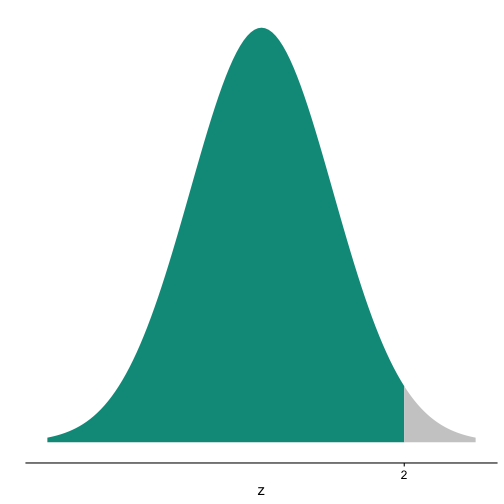Shading values/areas under the normal curve is a quite frequent taks in eg educational contexts. Thanks to Hadley in this post, I found this easy solution.
library(ggplot2)
```r
ggplot(NULL, aes(c(-3,3))) +
geom_area(stat = "function", fun = dnorm, fill = "#00998a", xlim = c(-3, 0)) +
geom_area(stat = "function", fun = dnorm, fill = "grey80", xlim = c(0, 3))
```
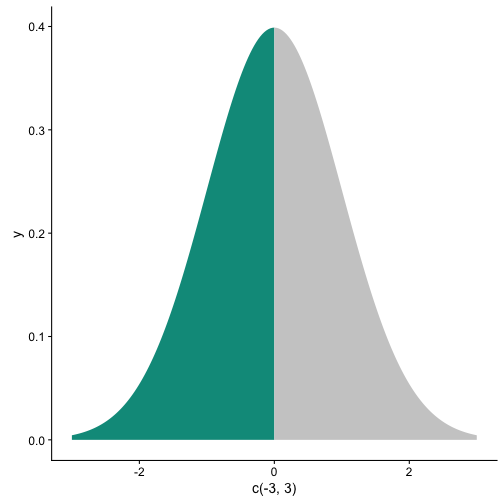
Simple, right?
Some minor beautification:
```r
ggplot(NULL, aes(c(-3,3))) +
geom_area(stat = "function", fun = dnorm, fill = "#00998a", xlim = c(-3, 1)) +
geom_area(stat = "function", fun = dnorm, fill = "grey80", xlim = c(1, 3)) +
labs(x = "z", y = "") +
scale_y_continuous(breaks = NULL) +
scale_x_continuous(breaks = 1)
```
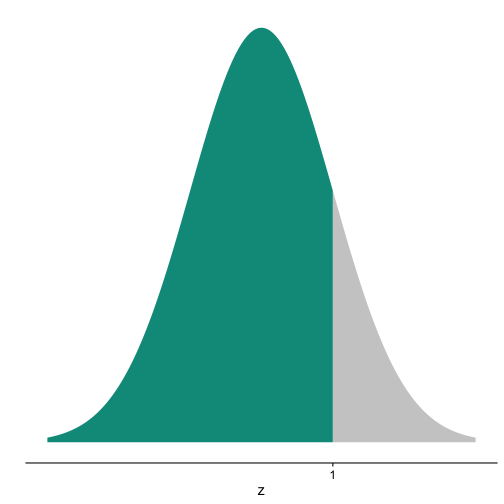
And some other quantiles:
```r
ggplot(NULL, aes(c(-3,3))) +
geom_area(stat = "function", fun = dnorm, fill = "#00998a", xlim = c(-3, 1.65)) +
geom_area(stat = "function", fun = dnorm, fill = "grey80", xlim = c(1.65, 3)) +
labs(x = "z", y = "") +
scale_y_continuous(breaks = NULL) +
scale_x_continuous(breaks = 1.65)
```
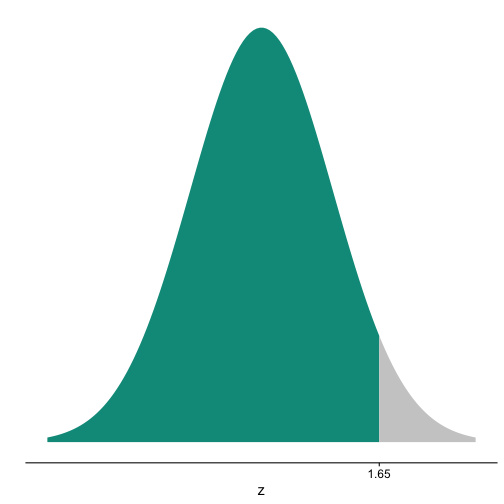
```r
ggplot(NULL, aes(c(-3,3))) +
geom_area(stat = "function", fun = dnorm, fill = "#00998a", xlim = c(-3, 2)) +
geom_area(stat = "function", fun = dnorm, fill = "grey80", xlim = c(2, 3)) +
labs(x = "z", y = "") +
scale_y_continuous(breaks = NULL) +
scale_x_continuous(breaks = 2)
```